GitHub多账号密钥配置
问题描述
之前在自己的GitHub账号配置过本地电脑的ssh key,然后用同样的ssh key给另外一个GitHub账号配置密钥,发现报如下错误: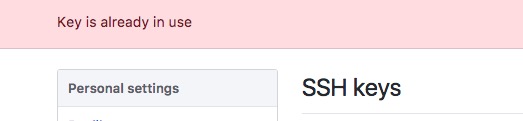
其实这个问题的原因很简单,主要是GitHub账号和服务器通信的ssh密钥对是一一对应的,不允许多个账号使用同样的密钥对,否则会出现歧义,需要为每个账号配置不同的密钥对。
解决方法
为每个GitHub账号单独生成ssh密钥对:
1
2ssh-keygen -t rsa -f github1 -C "abc@gmail.com"
ssh-keygen -t rsa -f github2 -C "def@gmail.com"把生成的公钥分别添加到GitHub账号管理后台:
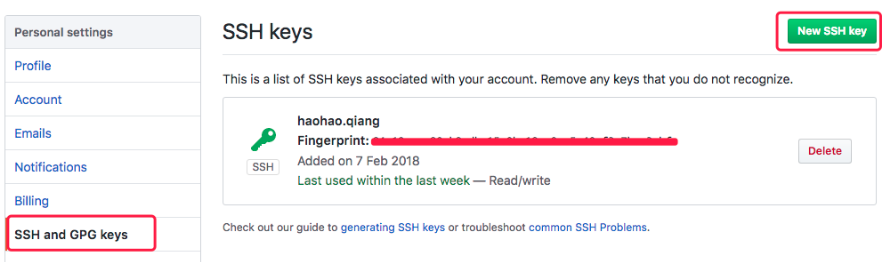
编辑~/.ssh/config文件添加如下内容:
1
2
3
4
5
6
7
8
9
10
11# 其中Host是主机别名,HostName是github服务器地址,User是GitHub服务器用户名,
# IdentityFile是和GitHub服务器通信的ssh私钥,通过IdentityFile就可以区分出
# 不同的账号。
Host account1
HostName github.com
User git
IdentityFile ~/.ssh/github1
Host account2
HostName github.com
User git
IdentityFile ~/.ssh/github2使用ssh-agent管理生成的私钥:
1
2ssh-add github1
ssh-add github2在使用git clone时将GitHub SSH仓库地址中的git@github.com替换成第三步新建的Host别名account1或account2(仓库属于哪个Host则使用哪个,这里假设仓库属于account1,GitHub账号的区分是通过在GitHub管理后台添加的公钥来辨识)。如原地址是:git@github.com:qianghaohao/TranslateProject.git 替换后应该是:account1:qianghaohao/TranslateProject.git 如果是新建的仓库,直接使用替换后的URL克隆即可。如果已经使用原地址克隆过了,可以使用命令修改远程仓库地址:
1
git remote set-url origin account1:qianghaohao/TranslateProject.git
参考文章
http://blog.csdn.net/u010387196/article/details/41266255
http://happy123.me/blog/2014/12/07/duo-ge-gitzhang-hao-zhi-jian-de-qie-huan