Hexo相关链接
Hexo 文章中插入gif动画
今天突然看别人的文章时发现文章内有代码动画,感觉挺有意思的,于是自己琢磨了下如何向hexo文章中插入动画。其实在hexo文章中插入git动画的方法和插入图片类似,只不过动画的插入不是使用MD自带的标签,而是hexo特有的标签插件–iframe,插入过程记录如下:
- 要想在hexo文章中插入gif动画,首先得制作好动画
关于gif动画的制作,我的系统为Mac OS,因此使用受广大网友好评的LICEcap软件,该软件确实非常好用,专门录制git动态图,几乎没有学习成本,安装好就可以直接用了。关于如何用LICEcap录制gif图就不做介绍了,因为太简单了。
LICEcap下载地址 - 在Hexo主目录的source文件夹下新建iframe文件夹,将上面录制的gif图放到该目录
用hexo标签插件iframe在文章中引入上面制作的gif动画,引入方式如下:
1
2
3
4语法格式:{% iframe url [width] [height] %}
由于本文是在本地引入,所以url为/iframe/filename.gif,示例如下:
{% iframe /iframe/pyhelloworld.gif %}
不指定宽度和高度则使用默认大小效果如下:
Hexo Next主题站点添加搜索功能
进入Hexo站点目录执行如下命令生成站点索引文件
1
npm install hexo-generator-searchdb --save
编辑站点配置文件,新增以下内容
1
2
3
4
5search:
path: search.xml
field: all
format: html
limit: 10000编辑Next主题配置文件,设置local_search配置的enable项为true
1
2
3
4
5
6
7local_search:
enable: true
# if auto, trigger search by changing input
# if manual, trigger search by pressing enter key or search button
trigger: auto
# show top n results per article, show all results by setting to -1
top_n_per_article: 1
Hexo Next主题添加文章及站点访问量统计
关于文章访问量统计新版next主题已经支持,内置使用不蒜子统计,是一个第三方服务。由于next主题已经内置支持该统计服务,因此不需要任何其他的配置,只需要修改该主题配置文件,将不蒜子统计功能激活即可。方法如下:
修改themes/next/_config.yml主题配置文件,找到busuanzi_count配置项,将不蒜子统计打开,修改后配置如下:1
2
3
4
5
6
7
8
9
10
11
12
13
14
15
16
17
18# Show PV/UV of the website/page with busuanzi.
# Get more information on http://ibruce.info/2015/04/04/busuanzi/
# 访问量统计,启用卜算子统计
busuanzi_count:
# count values only if the other configs are false
enable: true
# custom uv span for the whole site
site_uv: true
site_uv_header: <i class="fa fa-user"></i> 访问人数
site_uv_footer:
# custom pv span for the whole site
site_pv: true
site_pv_header: <i class="fa fa-eye"></i> 总访问量
site_pv_footer: 次
# custom pv span for one page only
page_pv: true
page_pv_header: <i class="fa fa-file-o"></i> 浏览
page_pv_footer: 次
效果如下:
- 文章访问量

- 站点访问量
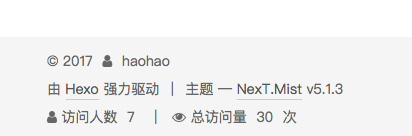
参考链接:
http://theme-next.iissnan.com/third-party-services.html#analytics-busuanzi
Hexo环境迁移
实现方法:在Hexo仓库新建一个hexo分支存放Hexo原始文件,master分支存放hexo生成的静态页面,如果迁移环境后可以直接git clone仓库即可。
将Hexo仓库用git管理起来:
1
2
3
4
5
6
7# 注意:不需要再编写.gitignore了,在Hexo工程已经默认有.gitignore文件了,这是hexo默认生成的,也许是hexo本来就推荐用git管理hexo原始文件吧
git init
git checkout -b hexo
git add .
git commit -m "init"
git remote add origin https://github.com/qianghaohao/qianghaohao.github.io.git
git push origin hexo在新的环境克隆仓库
1
2
3git clone https://github.com/qianghaohao/qianghaohao.github.io.git
# 切换到hexo分支即可看到hexo原始文件,此时可以编辑并提交。一般先提交原始文件到hexo分支,然后hexo d部署生成的静态文件到master分支
git checkout hexo
参考文章:
http://m.blog.csdn.net/zk673820543/article/details/52698760












